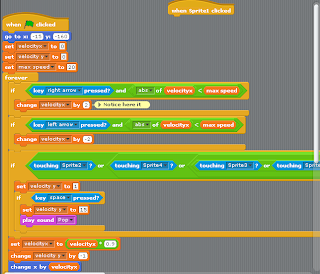1. Backrounds: The will be 2 backrounds 1. for the main menu and 2. for the actual game play
2. Sprite costumes:The original game of doodle jump with the main character being doodle does not change costume . I will at some point change the costume of the main character ,, as i do not wish to be marked down.
3. the game will contain scoring
4.To control the character the player must use the keyboard . The instruction will outline the keys
5. There will be sound when ever the character jumps/bounces
6. the colour outline will be simple and straight forward.